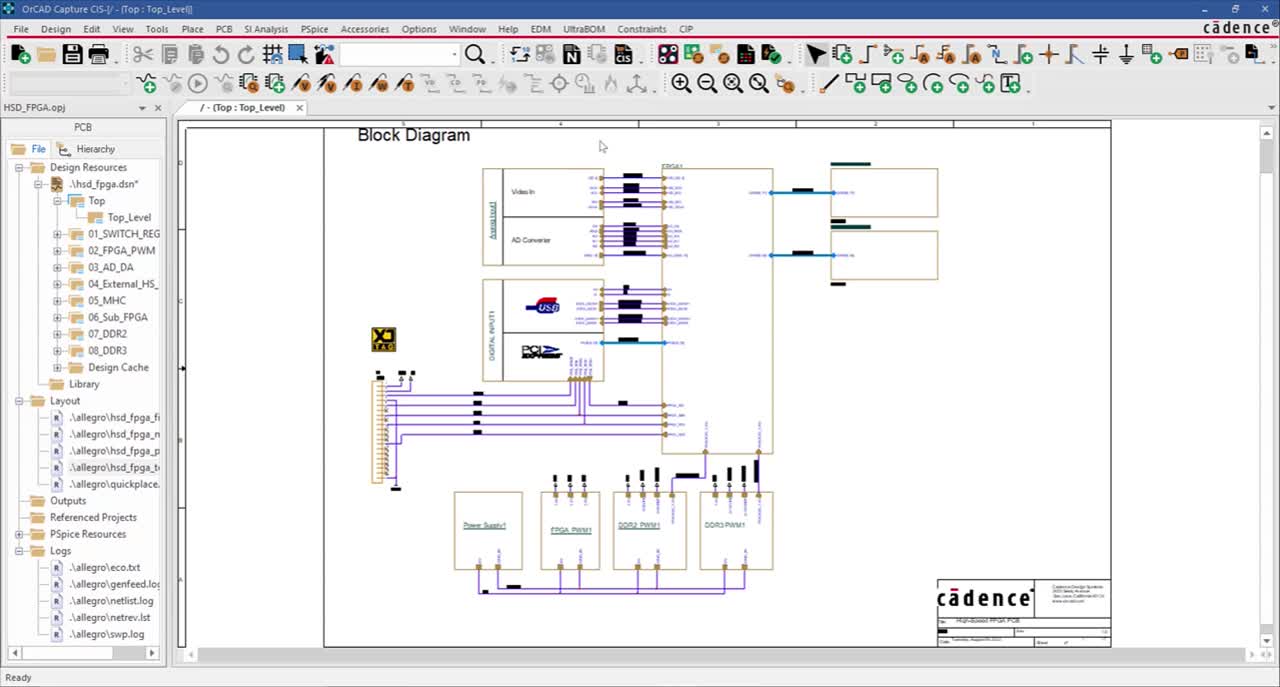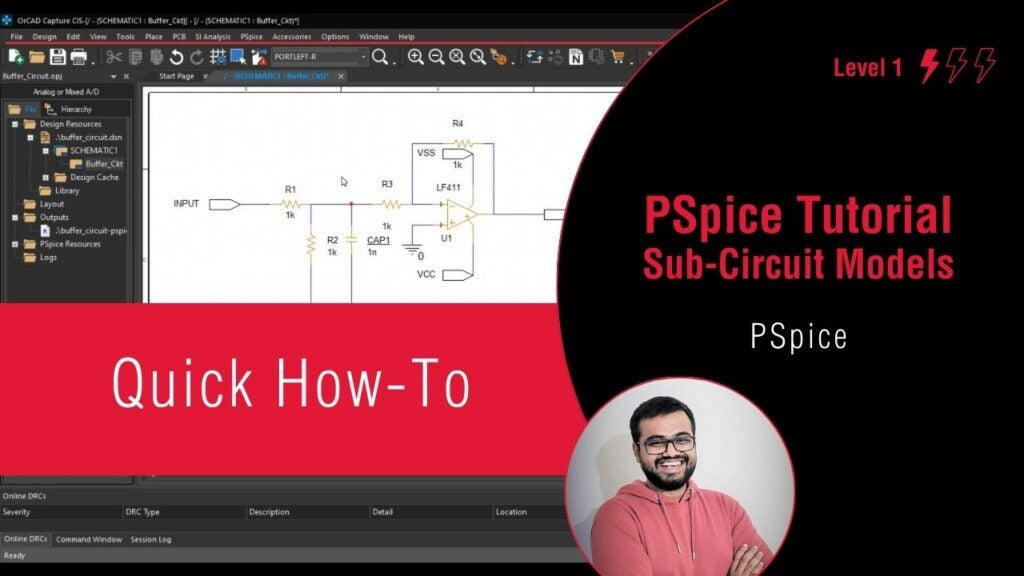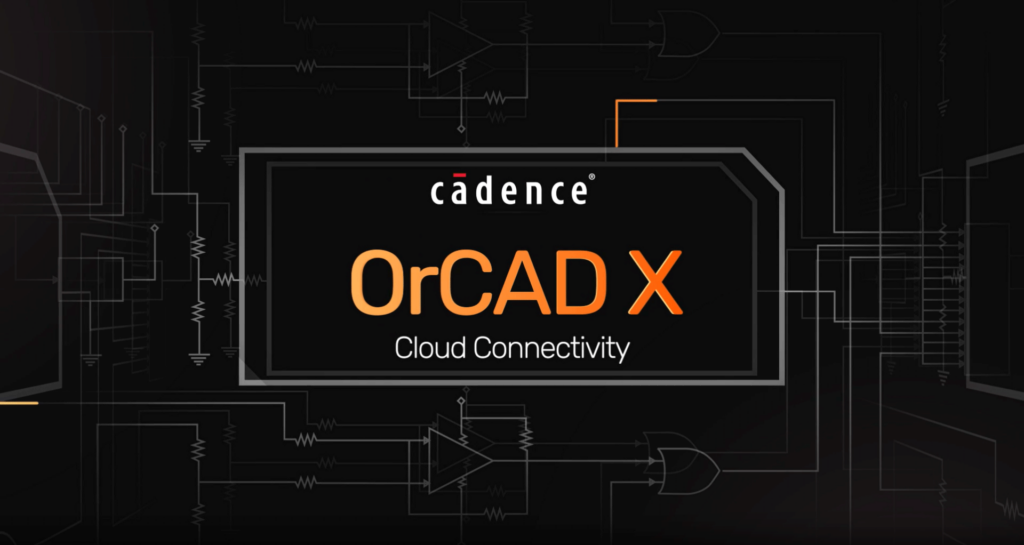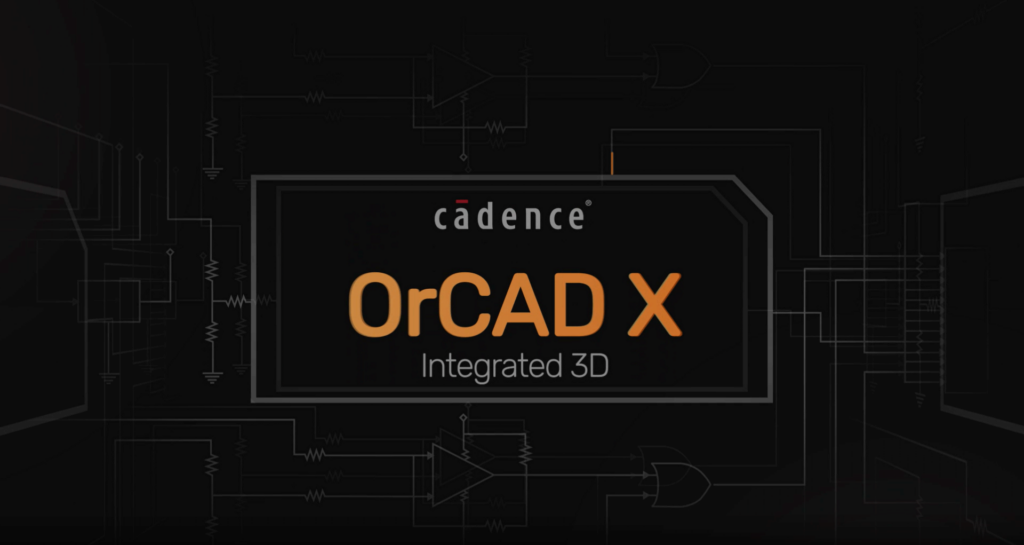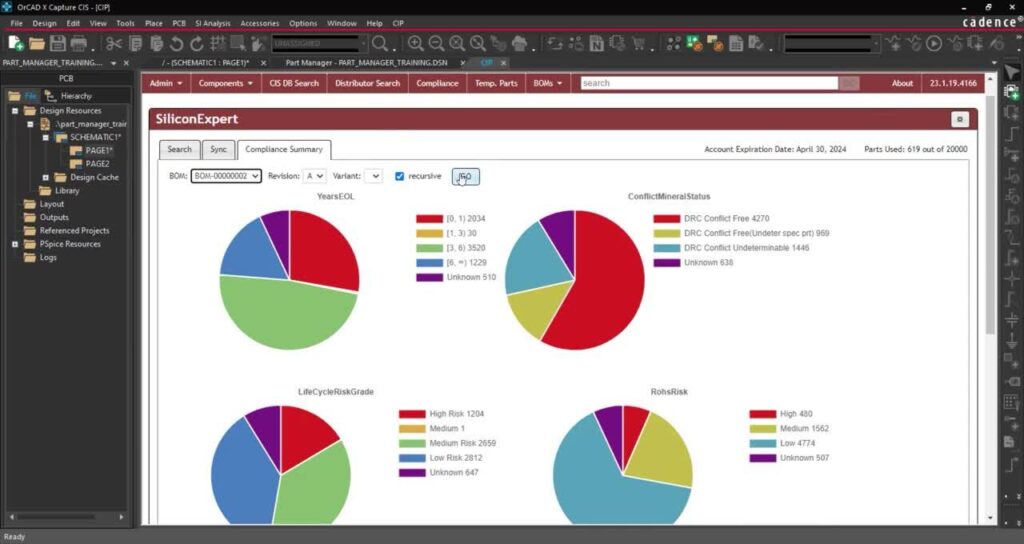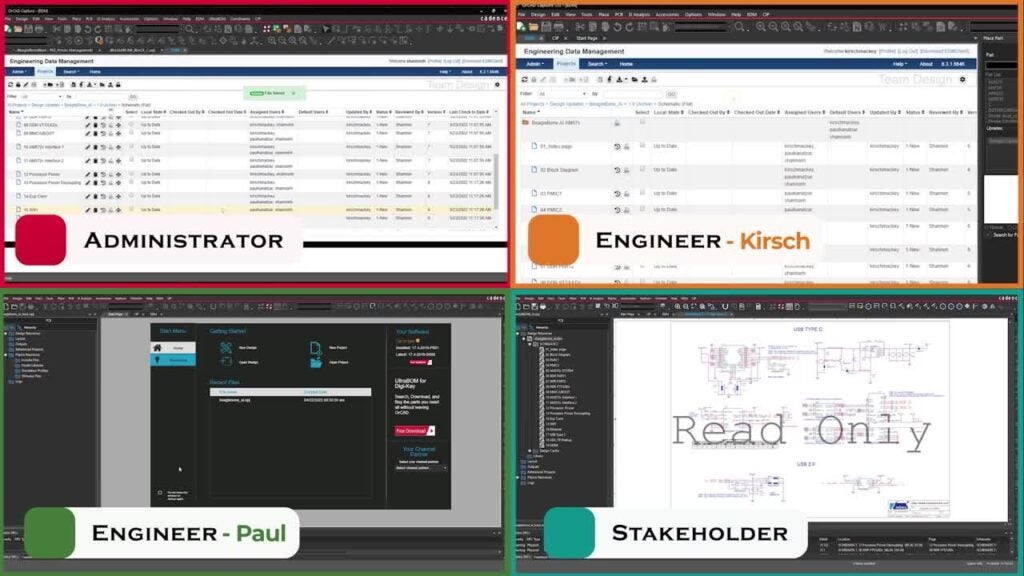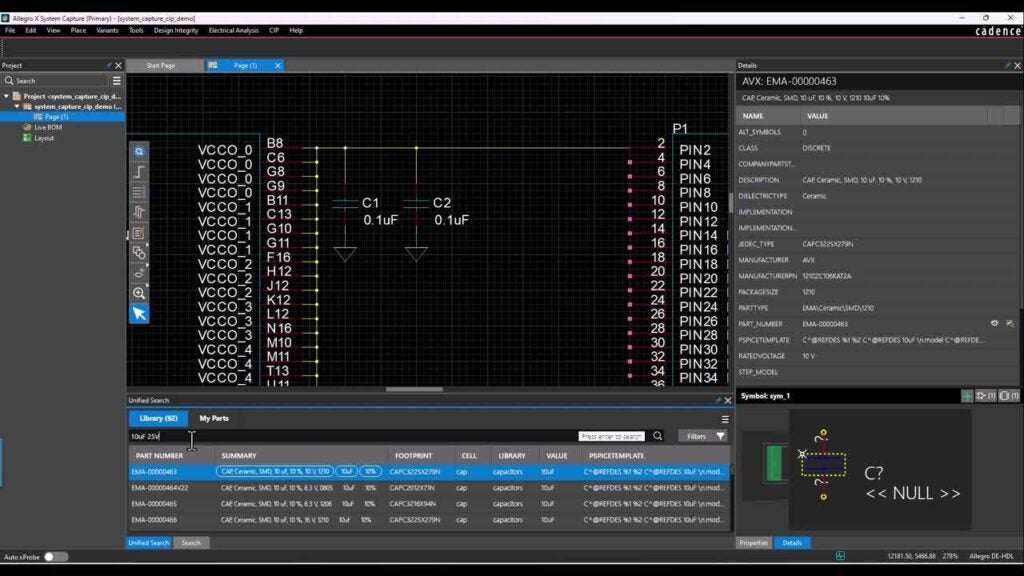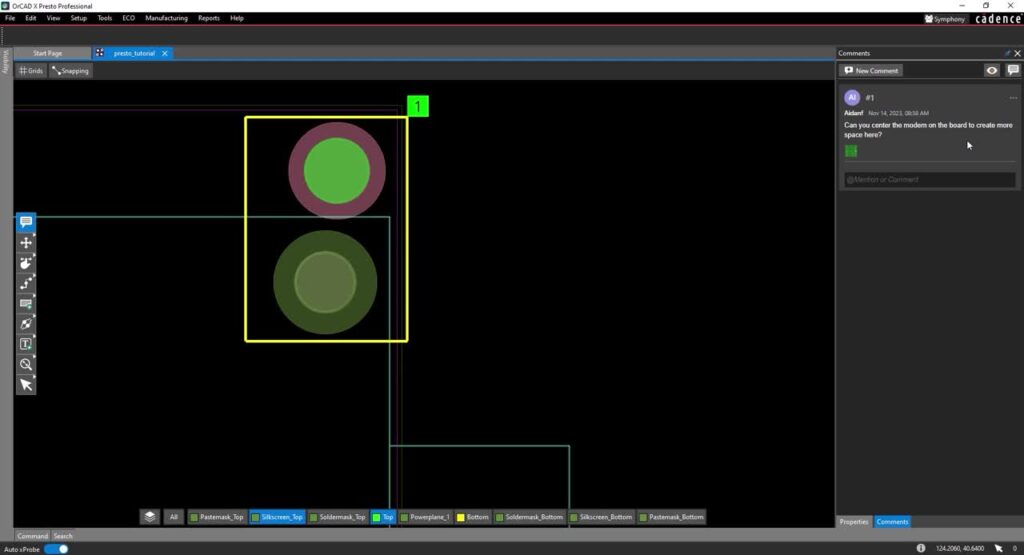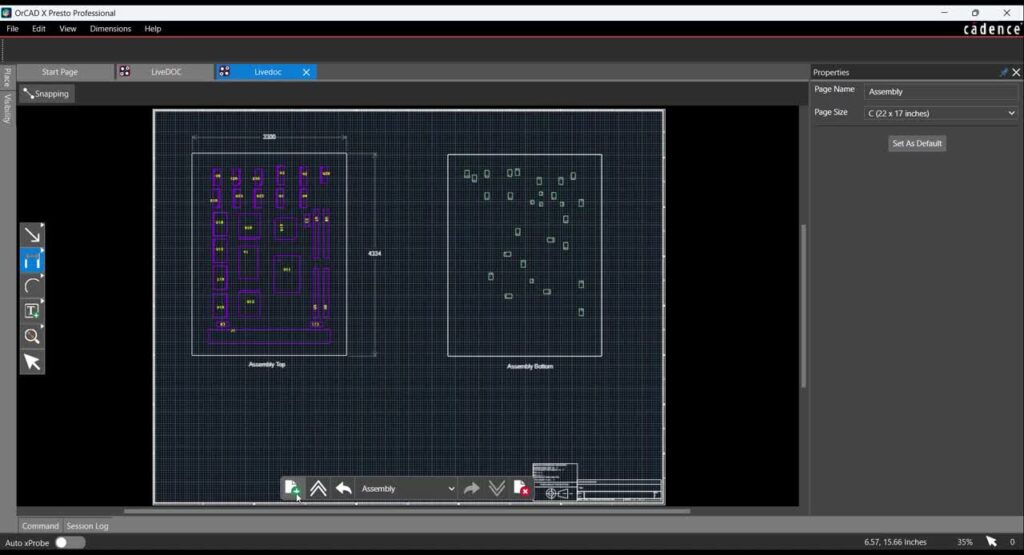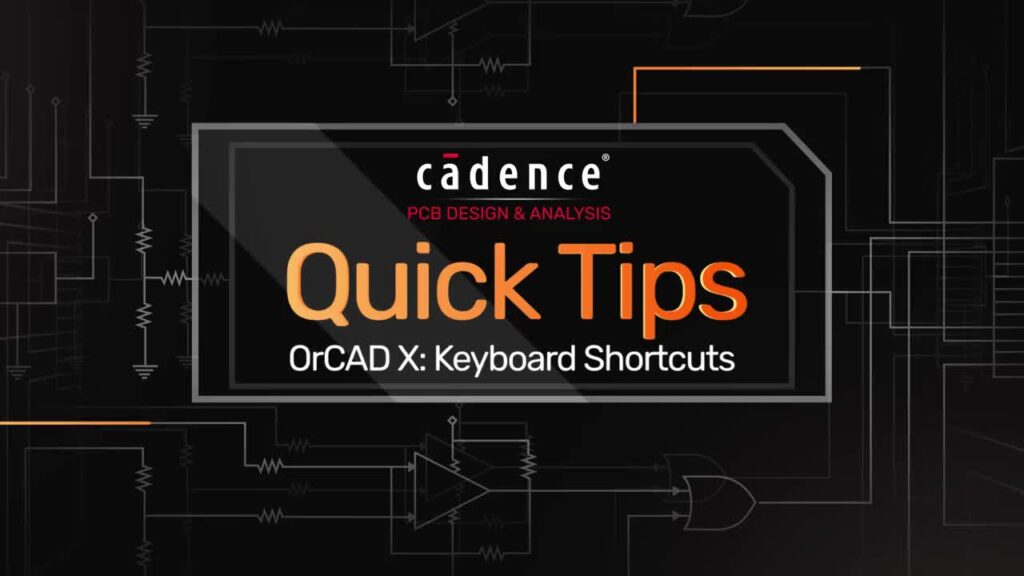Efficiently convey circuit functionality and critical design requirements with the comprehensive schematic solution of OrCAD Capture CIS. OrCAD’s productivity-focused environment streamlines schematic creation with
- Expansive component libraries
- Integrated access to your centralized part database
- Variant support
- Real-time design synchronization
Create complex schematics quickly and accurately and set yourself up for PCB Design success with OrCAD’s comprehensive schematic solution.