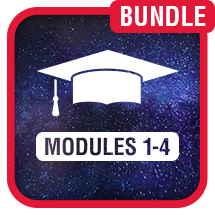Product Description
Getting Started in OrCAD PCB Design bundles our four course PCB Design educational series into one money saving product.
Module 1
The Hitchhiker’s Guide to PCB Design is the first step in your OrCAD PCB Design journey. This award winning overview of the PCB design process is packed with process information, professional tips, and commentary from industry experts. You’ll learn about all the key stakeholders involved in getting your PCB designed and produced, how the different aspects of designing a PCB come together to form the final product.
Module 2
The OrCAD Walk-through/PCB Walk-through is the second module in our four part introductory series. In this module you will be guided through the process of creating a schematic in OrCAD Capture. You will then be guided through the process of turning your schematic design into a PCB layout using OrCAD PCB Designer.
Module 3
Reproducing the Barebones Arduino Design is the third module in this 4 course series. Apply the skills you’ve learned about OrCAD and PCB Design in Module 1 and Module 2 to re-create the popular Arduino board. All necessary support files to complete the course are provided as downloadable course materials.
Module 4
Incorporating DFM in the Arduino Uno Design is the fourth and final module in this 4 course series. Apply the skills you’ve learned about OrCAD and PCB Design in Module 1, Module 2, and Module 3 to improve the manufacturability of the popular Arduino board. This course will implement extensive Design for Manufacturing principles throughout the design process while redesigning the Arduino Uno (Revision 3).