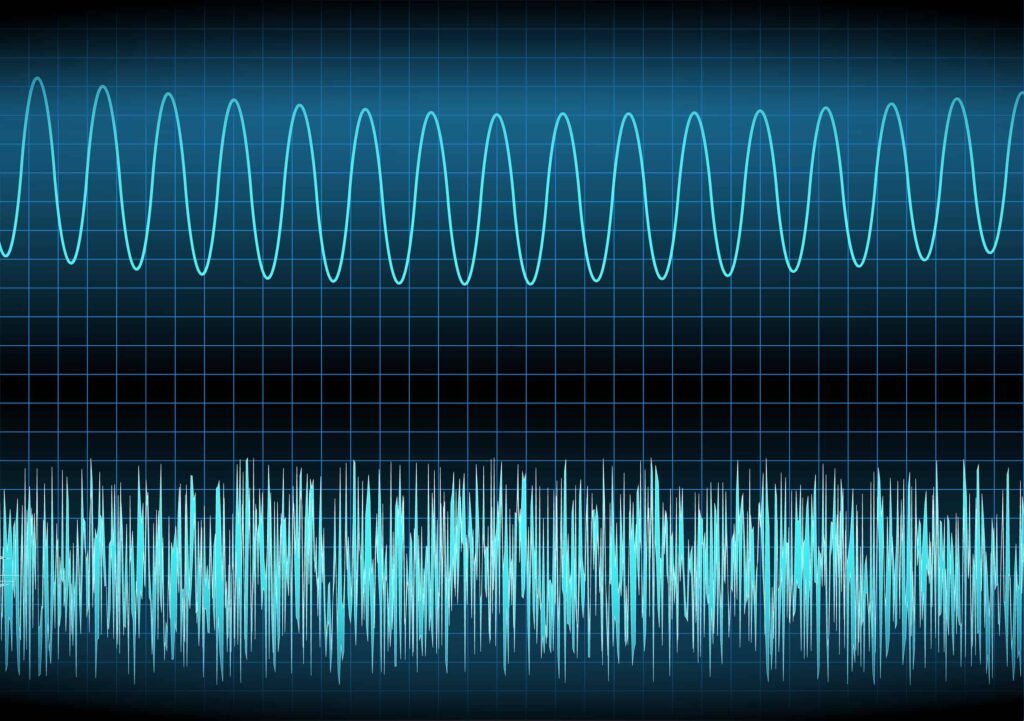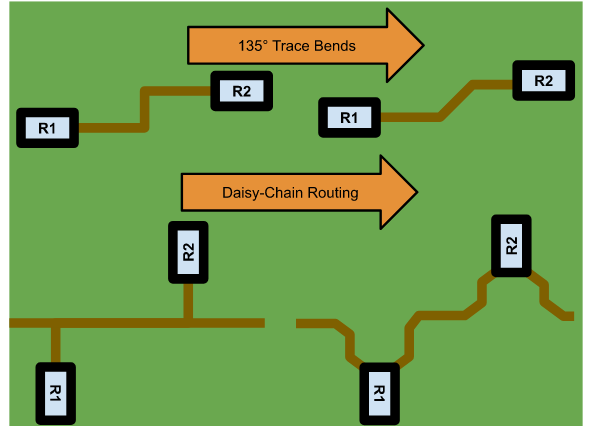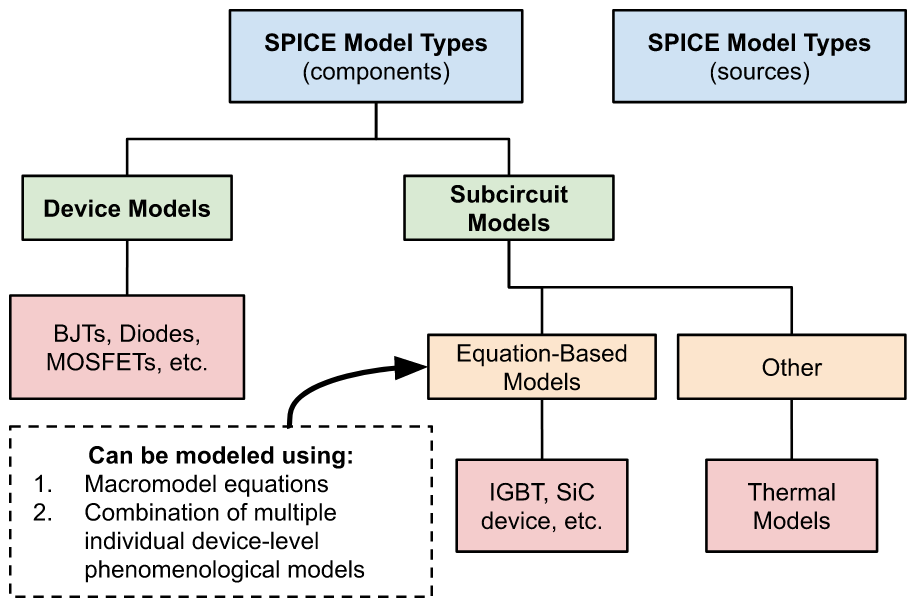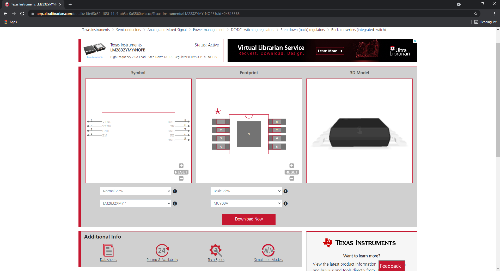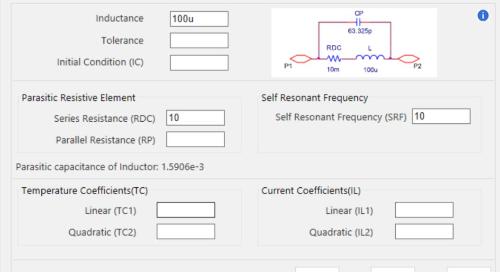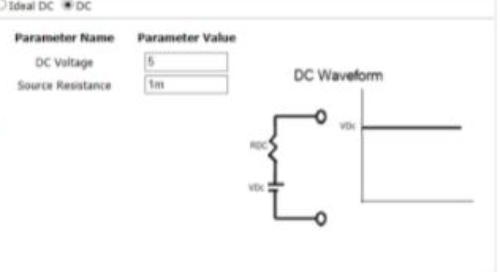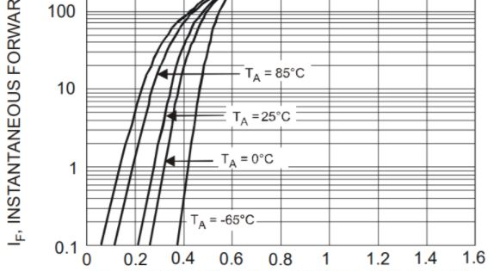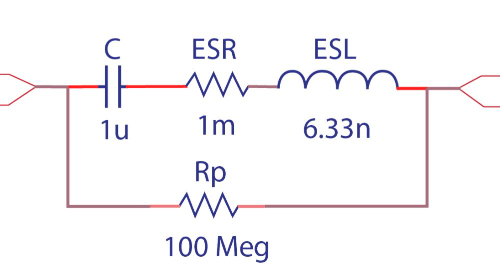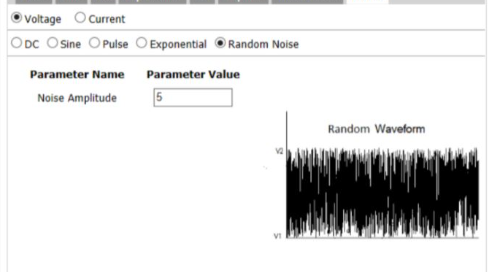Your choice of a PCB design solution will have a lasting impact on your productivity as well as the company’s bottom line. Simply put, you need the proper tools to get the job done right. This is why it’s important to review certain criteria when it comes to evaluating—and ultimately purchasing—a PCB design solution. This ensures the software you pick will fit not only your current needs, but your future needs as well.
All too often, PCB CAD evaluations turn into feature wars—engineers get caught up in the specific clicks and functions against all considered solutions. While features are important, have you really ever stopped to take into account other items not directly related to features? These can be important differentiators when it comes to finalizing purchase decisions. Often overlooked, the 5 items below can help you make the most informed purchasing decision—saving you time, money, and resources—at the time of purchase and in the future.
- Scalability & Customization
I’m sure you remember someone always advising you to “plan for the future.” This piece of advice is especially true when evaluating a PCB design tool. Determining the scalability and customization of potential solutions is an important consideration. Companies invest a lot of time and effort into learning and using a new PCB design solution, but they often forget to ask, “will this solution still be the best solution as my design requirements change or increase?” If a need arises that is not covered by your current software, what will you do? Chances are you might need to outsource the problem or even change your software. By choosing a software with exceptional scalability and customization capabilities in the beginning, you provide your company with the opportunity to upgrade to the capabilities needed (when you need them) without having to learn a completely new software tool and eliminate the need for design translations. Customizable solutions allow you to tailor the software to your specific needs. Together, scalability and customization protect your investment from unexpected changes in the future, ultimately saving you money and reducing your products’ time-to-market.
- Learning Curve/Support and Training Options
Consider what level of learning curve you are comfortable with. Do you need to be up and running ASAP? Do you have a some time to get acclimated to new software? Once you can answer those questions, ensure the vendor has proper resources available to help you quickly learn the tool—this can include manuals, technical support, online training, etc. While the time it takes to learn a new piece of software is different for everyone, the more training opportunities the vendor provides the quicker you will be up and running—with little to no downtime.
- Customer Endorsements
Whoever said “reputation is everything,“ knew exactly what they were talking about. Remember, happy clients will gladly share their experiences. Look at customer testimonials, references, etc. to help get a real-life indication of software stability and success. This will provide you with the peace of mind the software you ultimately chose has proven success and longevity; meaning it won’t go obsolete a short time after implementing it.
- Industry Participation
Be sure to also consider a vendor’s industry participation level.What is their participation and investment level in industry initiatives like IPC-2581 , IBIS, ProStep, etc.? The more involved the vendor is within the industry, the more confident you can be in their ability to know current and upcoming industry trends and provide useful updates. This will allow them to help consistently fulfill their users’ evolving needs.
- Complete Offering / Unified Design Environment
Will you need to fill gaps in the vendor’s offering with 3rd party solutions? How many integration points do you need to complete your workflow? What is the cost of maintaining this? These are a few other important questions prospective buyers often forget to ask themselves during the software-vetting process. Be sure to take into consideration the cost savings of adapting one common platform across the entire PCB design process (initial concept through design implementation and handoff to manufacturing). This allows for increased communications between multiple departments involved in projects—assuring projects are done correctly the first time and deadlines are met consistently on time.
There are many aspects to consider when evaluating and purchasing a PCB design tool. By taking the time to consider the above factors and by asking the right questions, you can select an application that will save you time and money, while helping your business grow to the next level.